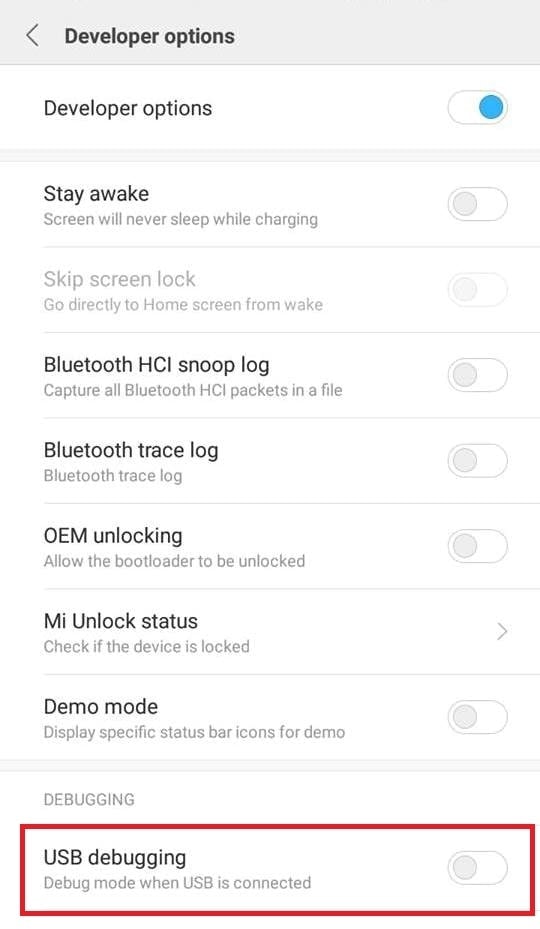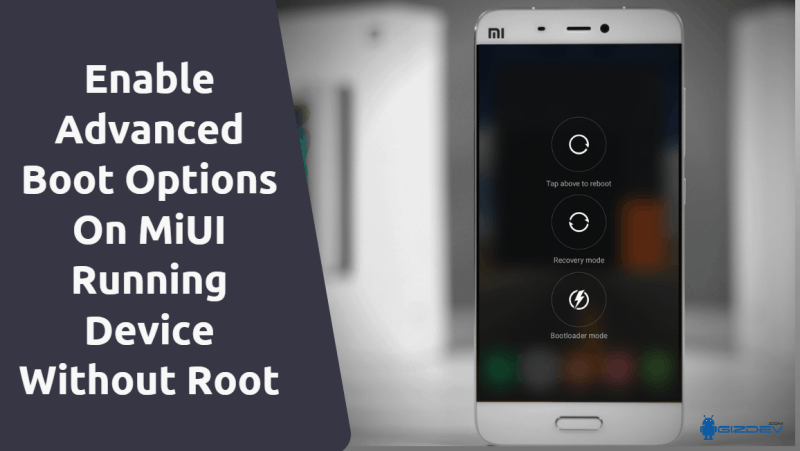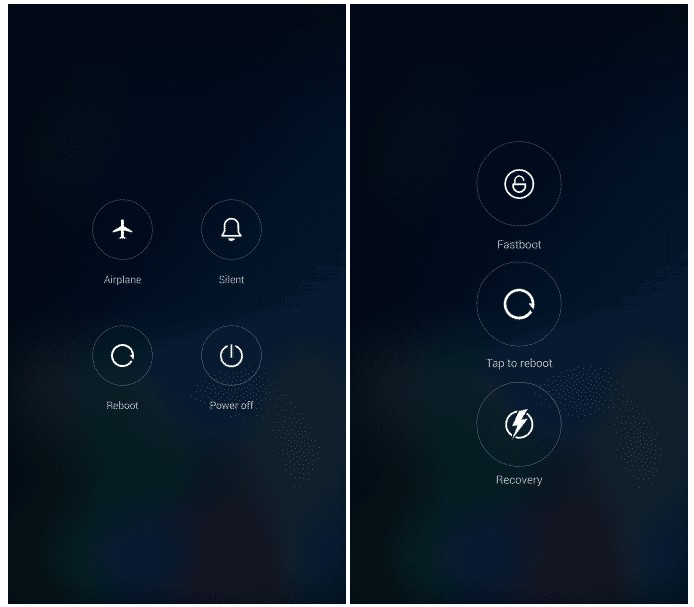Latest Google Pixel Theme For Miui 8 And Miui 9
![Google Pixel Theme For Miui 8 And Miui 9(Latest)]()
Here is the Download Google Pixel Theme For Miui 8 And Miui 9 (Latest). As we all know Miui has loads of themes in their store. So here is another addition to their theme storage. Google Pixel themes are getting popular nowadays. So how can Miui doesn’t get the Pixel theme for Miui Devices? So just head towards the download section and download this theme. You will surely get the Pixel experience on your Miui device themes. We have also added some information about Miui and some screenshot of this theme.
As we all know MIUI is the stock user interface of Xiaomi devices. But its now becoming one of the best UI for smartphones. This UI has it’s own security application, with optimizations options.Miui 9 is the latest version of Miui. MIUI 9 is now more optimised for smartphones. we already have posted this updates.This interface is based on latest Android 7.0 Nougat. It has included new themes new applications. It also has the new lock screen design. New shortcuts and also the Split screen features. The MIUI-9 released in Redmi Note 4, MI 5, MI 6, Mi Max and others new Mi Phones. Screenshots are below.
You May Also Like:
- iOS 11X Theme For MIUI 9, MIUI 8 and other Xiaomi Devices
- How To Install MIUI 9 Theme For All Xiaomi Devices
- Apply MIUI 8 Theme on Xiaomi Miui 6 and 7 MYUI8
- MIUI 9 Stock Ringtones, Notification, Alarm & Other Tones
- Download WinDroid Toolkit V3.1 To Unlock, Root And Flashing Recovery
- Enable Google Assistant, Install Google Pixel apps With Nougat Optimizer
__SCREENSHOTS__
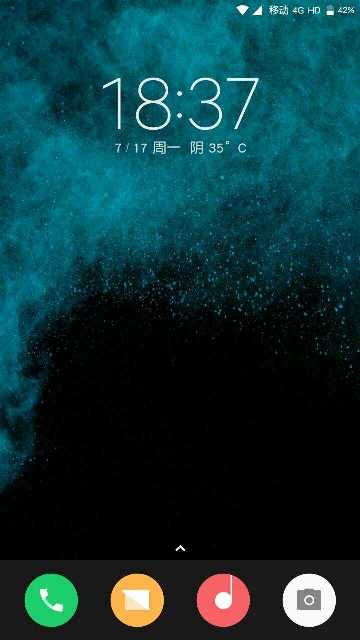





You May Also Like:
- Download iPhone X XIOS MIUI Theme (Modified Version)
- Google Pixel And Pixel XL Stock Wallpapers Full Bundle
- Install Snapdragon Camera on Redmi Note 3 [Non-rooted]
- How To Install MIUI 9 Theme For All Samsung Devices
- Record 60FPS Smooth Video On Redmi Note 4 With Clear Stereo Sound
⇓⇓Download Google Pixel Theme For MIUI Devices⇓⇓
Method Of Appling:-
- Download the zip file and copy and unzip the .mtz theme to your phone.
- Open theme application on your phone.
- Apply offline import theme.
- Then just select and apply the theme…
Now we are done. Enjoy this theme in your MI devices, share with others. Don’t forget to check our Themes Section.
The post Latest Google Pixel Theme For Miui 8 And Miui 9 appeared first on GizDev.com.